In June 2022, Microsoft began rolling out updates to its Office products on Windows that block VBA macros from running by default.
To allow an individual Excel or Access file to run macros on your computer, do the following:
Download the file. Do not open the file yet. If you have opened the file before beginning this process, you must download a new copy of the assignment file.
Right click the file and click Properties
In this new window, click the “Unblock” box in the bottom right, then click OK.

Open your assignment file
You will get a popup message saying something about visiting the Trust Center. Click Ok on that message
Click “Allow” on the yellow security banner that shows up on the top of the screen.
Work on your assignment and submit!
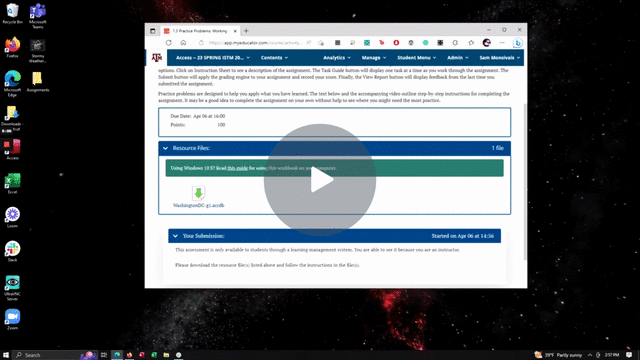
If you would like to allow multiple files to run macros in a certain location, check out this article.
