If you encounter any problems, please contact us at support@myeducator.com.
Steps to take if you have an access code:
1. To use an access code, you will need to navigate to the "Payment" screen (seen below step two).
Note: Not at the "Payment" screen? For help getting to the "Payment" screen, find the article for your Learning Management System (Canvas, Blackboard, Brightspace, Moodle) here.
2. If you are not paying with a credit or debit card, and instead have an access code, click the "Already have an Access Code" link (seen below).
3. Enter your access code in the "Access Code" textbox. Click the "Apply Code" button (seen below).
Note: Your access code needs to be added in the format shown in the screenshot below.

4. Click the "Apply" button (seen below).
5. Click the "Finish" button (seen below).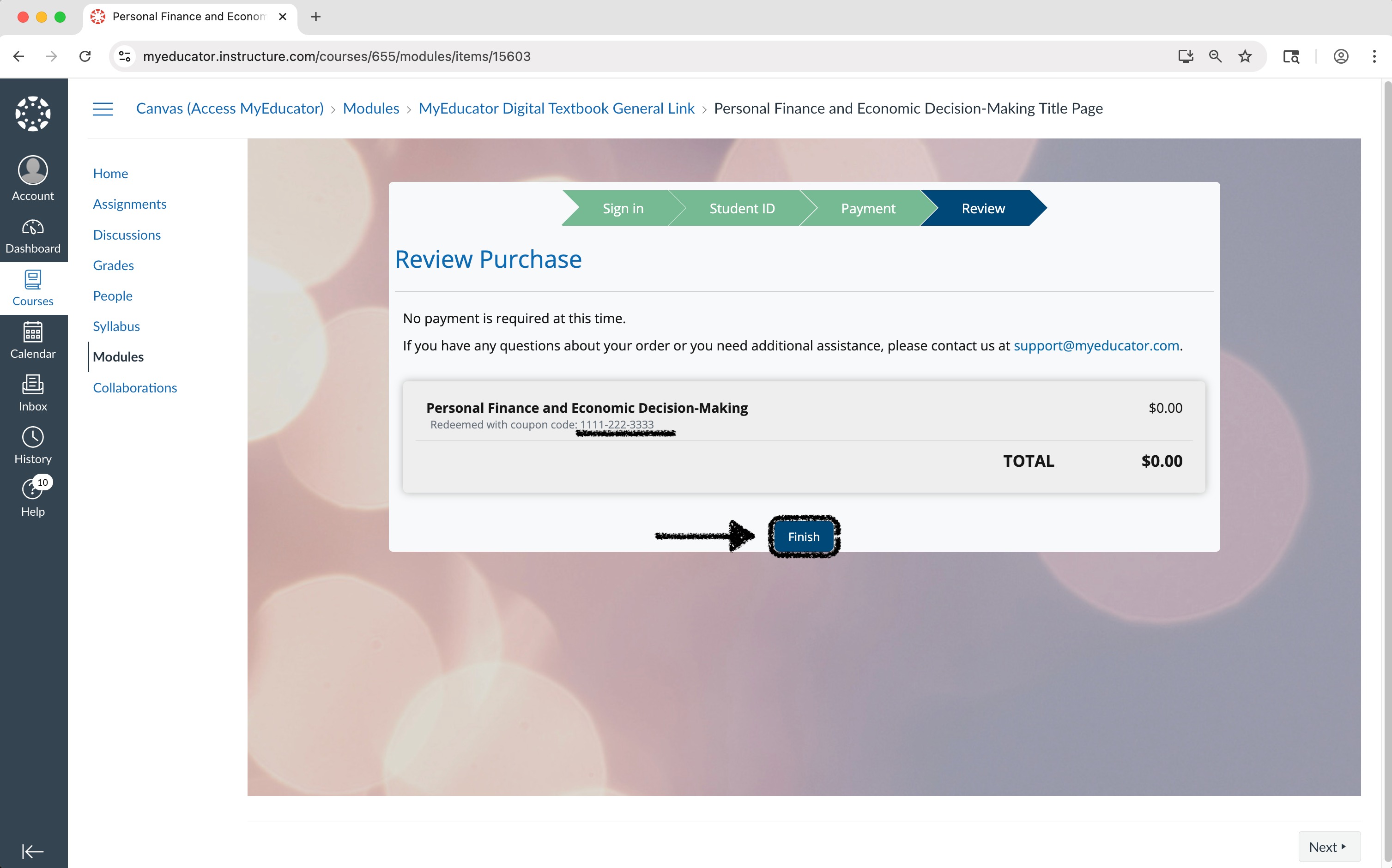
If you encounter any problems, please contact us at support@myeducator.com.
